🤖 Discord Synchronization
What's the purpose ?
Configuring Cosmo's Discord Synchronization will allow you and your users to unlock Discord related achievements
Configuring Discord Application
warning
If you have trouble understanding how a Discord Application works, please read this before going further
Follow the bellow steps to create and configure the application to works with Cosmo:
- go to Discord Developer Portal and login if needed
- hit the New Application button and fill the required fields
- in your newly created Application, go to OAuth2 tab
- copy the Client ID and the Client Secret (you'll need these later)
- in Redirects, add the following URL:
https://example.com/auth/discord (replace example.com by your domain)
- make sure to Save Changes once you're done
Here's a quick illustrated summary of what you should do in OAuth2 tab:
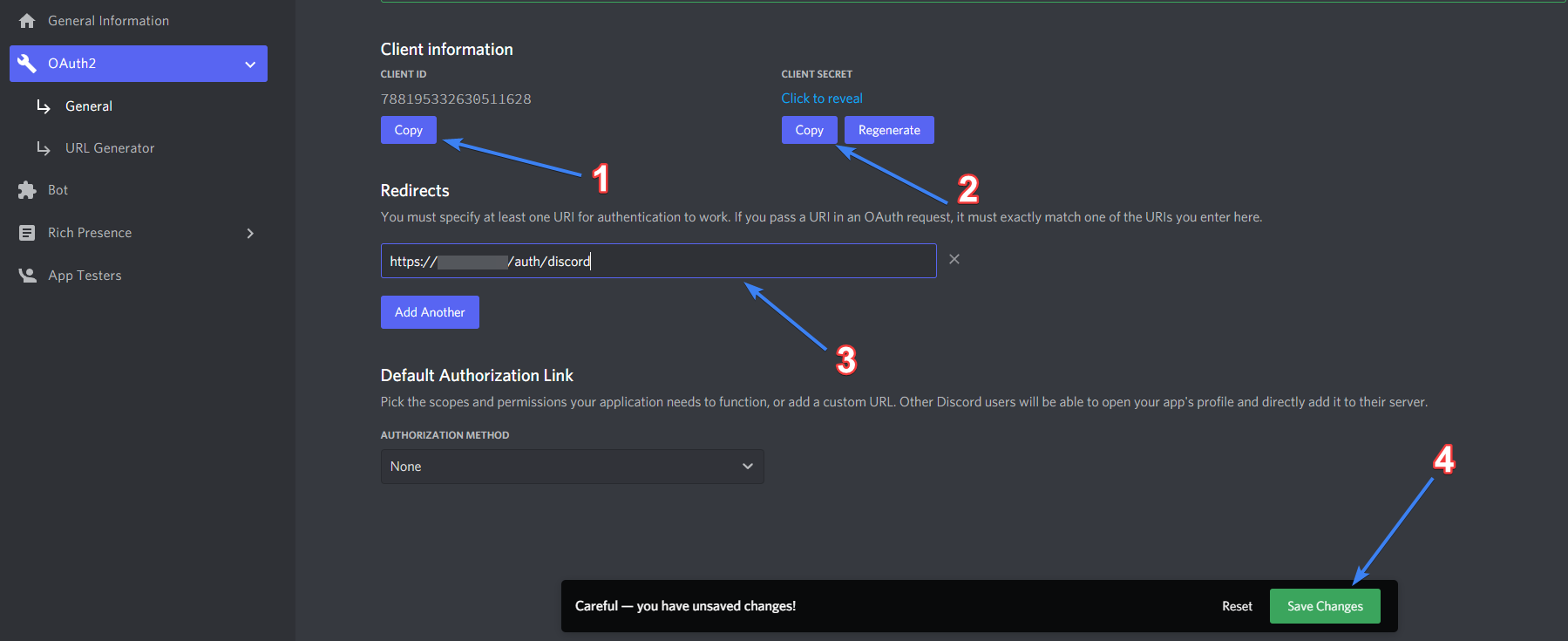
Once you're done with OAuth2 tab:
- in your Discord application, go to Bot tab
- create a new bot and fill required fields
- copy the token of your bot
Important step
Done with Discord Application configuration ? Make sure to invite the created bot to your Discord server(s) before continuing!
Configuring Discord Synchronization
warning
Make sure to have the following values fetched here before continuing: Client ID / Client Secret / Bot Token
Now, get back to your Cosmo instance and:
- go to your Dashboard
- go in Settings & Other > Settings > Integrations tab
- at the bottom of Discord accordion, enable Discord Sync and fill in the three fields with previously fetched values
It's pretty explicit at this point, copy your Application Client ID in Discord Client ID field, etc..
- hit the Save Settings button and you're good
Here’s what it should look like:
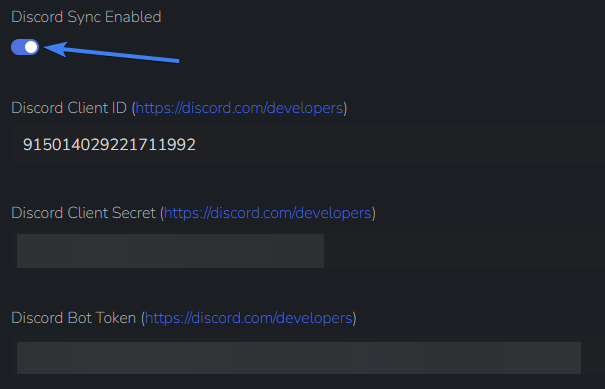
You're done
If you've done everything perfectly, you should see Sync Discord button on Cosmo profile and authentification should work.
Keep in mind that the Discord Sync will work even if the bot appears offline!