📜 Updating
GmodStore API Key
We will need you to create an API key for Cosmo so we can download the addon and update it automatically for you.
- Head Over to https://gmodstore.com.
- Navigate to your profiles setting page.
- Select the "Access Tokens" tab.
- Select "Generate new token"
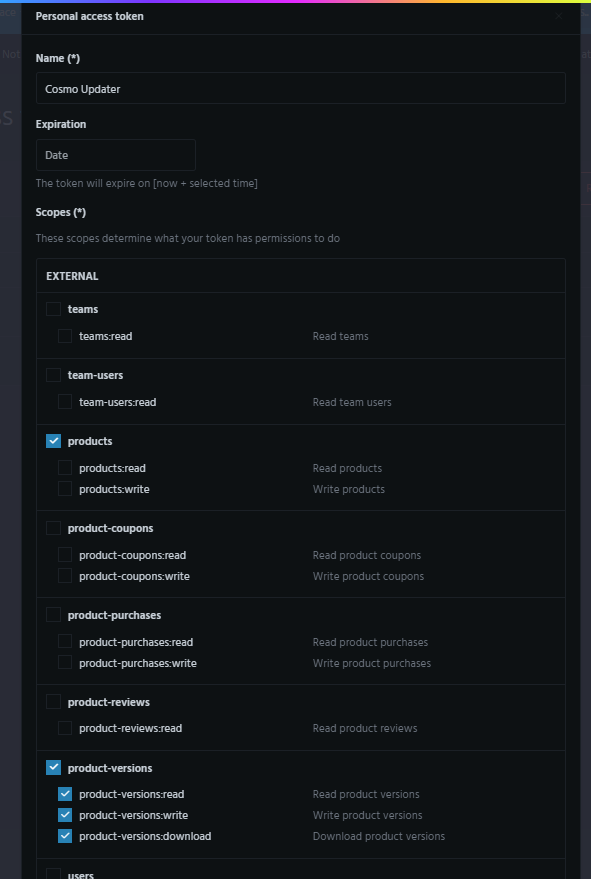
- Check the "Products" and the "Product-Versions" checkbox
- Copy your access token provided to you
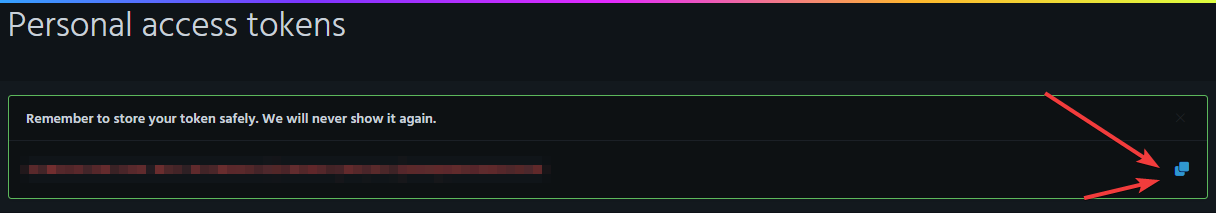
- Head into your Cosmo management panel and go to settings
- In the General -> Site section update your GmodStore API key to the one you copied
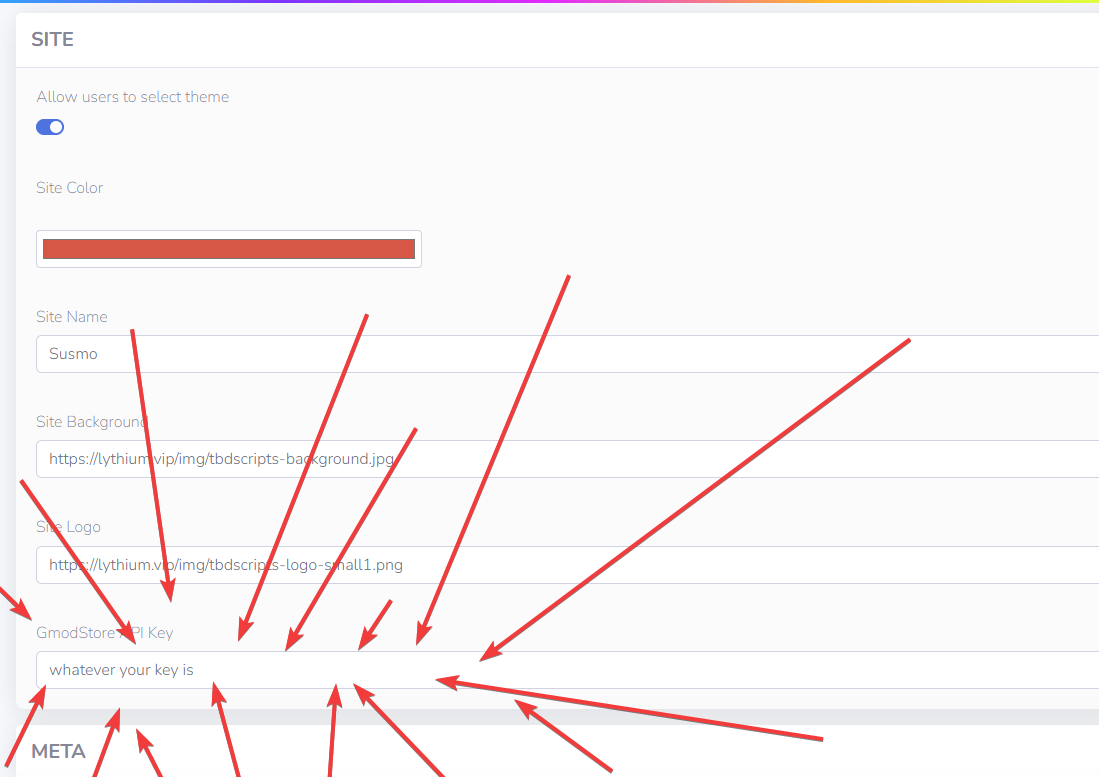
- Head over to your management dashboard and you will be able to update your application at the top right of the dashboard.